How to Enable Voice Lock on Android | Free & Fast Guide 2025
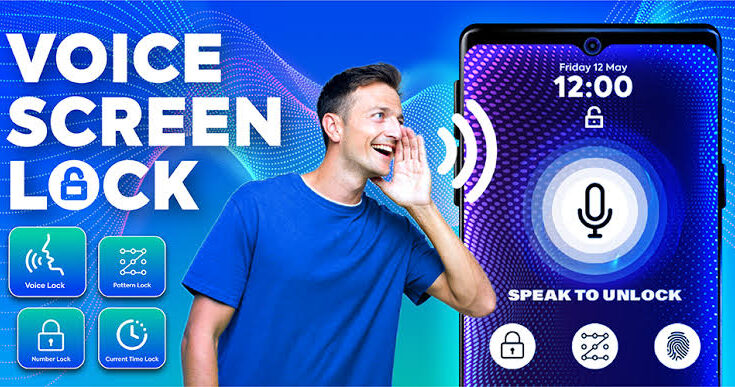
Are you tired of remembering PIN codes and patterns to unlock your Android phone? Want to try something futuristic, secure, and hands-free? The voice lock feature is the solution you need! In this article, we’ll explain how to enable voice lock on Android phones quickly, safely, and 100% free. Whether you’re looking for added convenience or an extra layer of security, this guide has got you covered.
 What is Voice Lock?
What is Voice Lock?
Voice Lock is a biometric authentication method that allows users to unlock their phones using their voice. It works by recognizing a pre-recorded voice command and matching it with the user’s unique voiceprint.
Step (2025)
There are two main methods to enable voice lock on Android:
 Method 1: Using Google Assistant (Built-in Voice Unlock)
Method 1: Using Google Assistant (Built-in Voice Unlock)
Note: This method may vary depending on your phone brand and Android version.
Step-by-step:
- Open the Google app on your phone.
- Tap on your profile photo > Go to Settings > Google Assistant.
- Tap on Hey Google & Voice Match.
- Turn ON Hey Google and Voice Match.
- Set up your voice by following the instructions.
- Enable the Unlock with Voice Match option.
Now your phone will unlock just by saying “Hey Google” if it recognizes your voice.

 Method 2: Using a Free Voice Lock App
Method 2: Using a Free Voice Lock App
There are several apps on the Play Store that allow custom voice commands to unlock your phone.
 Recommended App: Voice Screen Lock – Unlock With Voice Command
Recommended App: Voice Screen Lock – Unlock With Voice Command
How to use:
- Download the app from the Google Play Store.
- Open the app and grant the required permissions.
- Go to the Set Voice Password option.
- Speak your custom voice password (like “Unlock My Phone”).
- Save it and test the functionality.
Some apps also allow a backup PIN or pattern in case the voice command fails.
 Top 3 Free Voice Lock Apps for Android (2025)
Top 3 Free Voice Lock Apps for Android (2025)
Here are the most trusted and free apps you can use:
| App Name | Features | Rating |
|---|---|---|
 Voice Lock Screen Voice Lock Screen | Custom commands, backup PIN |  4.3 4.3 |
 Voice Screen Lock 2025 Voice Screen Lock 2025 | Lightweight, fast, user-friendly |  4.4 4.4 |
 Smart Voice Lock Smart Voice Lock | AI-based voice recognition, stylish UI |  4.5 4.5 |

 Important Tips for Using Voice Lock
Important Tips for Using Voice Lock
Use a unique phrase that is hard to guess.
Record your voice in a quiet environment.
Some apps require internet access for better accuracy.
Always set a backup PIN/pattern to avoid getting locked out.
 FAQs – Voice Lock for Android
FAQs – Voice Lock for Android
Q1: Is voice lock secure?
Yes, it’s secure when combined with backup security methods. However, it is recommended to use it alongside other methods like fingerprint or PIN.
Q2: Can I use voice lock offline?
Some apps support offline voice recognition, but built-in Google Assistant requires an internet connection.
Q3: Can someone mimic my voice to unlock?
Good voice lock apps use voiceprint technology, which detects tone, pitch, and frequency. Simple mimicking won’t usually work.
 Final Words
Final Words
Enabling voice lock on Android is a cool and modern way to keep your phone secure. Whether you use Google Assistant’s voice match or a third-party voice screen lock app, the process is simple and 100% free.







.png)

0 Comments